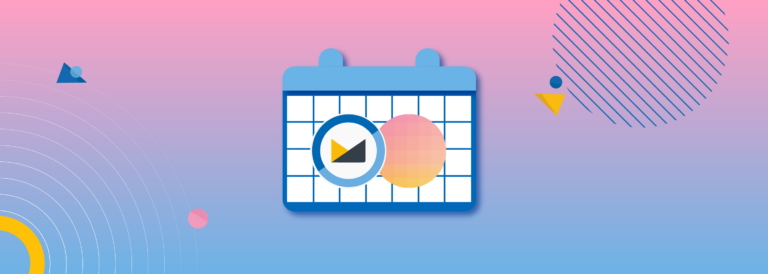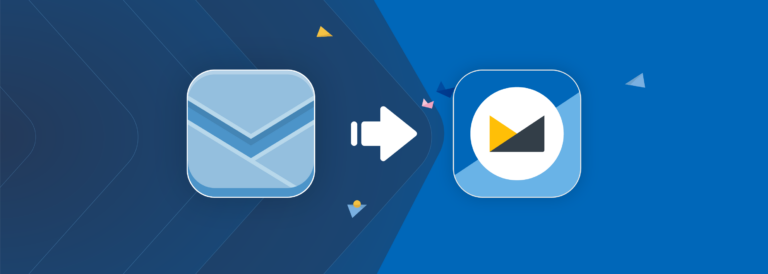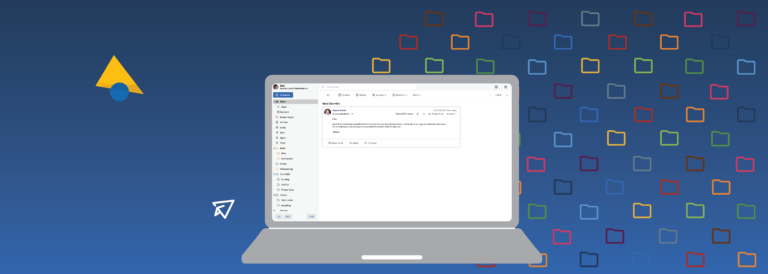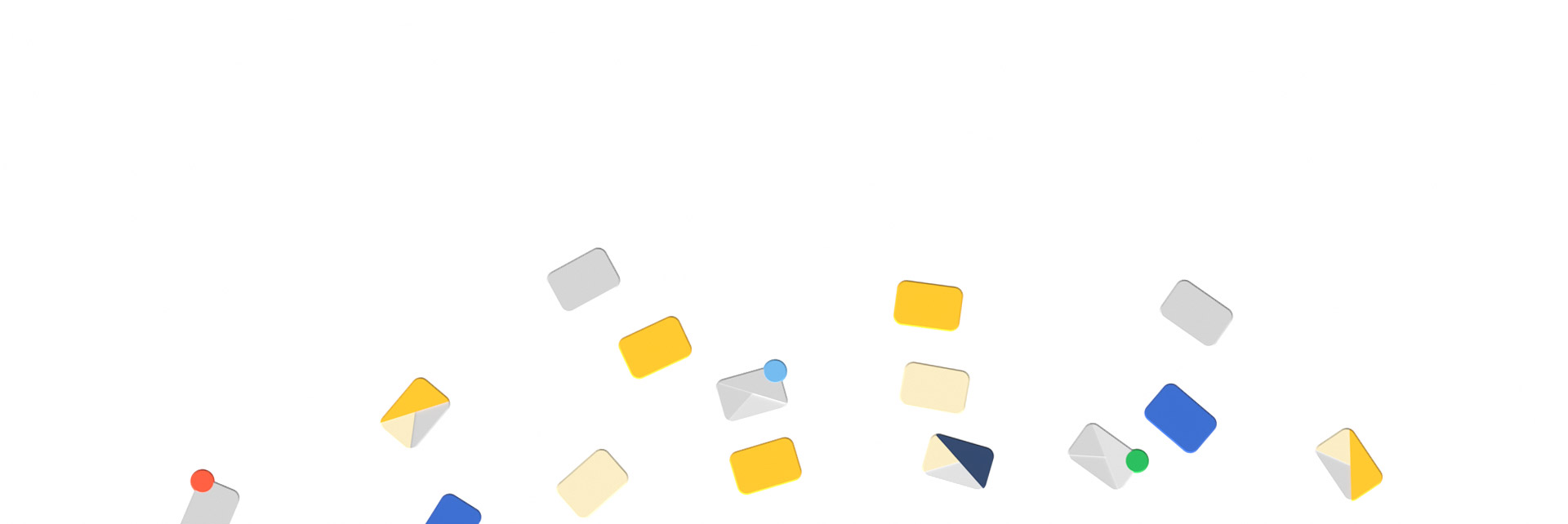09 Apr 2024
Company
Today we are introducing new plans and pricing for new Fastmail customers, offering prices in many global currencies and launching some great deals to get your whole family on Fastmail.
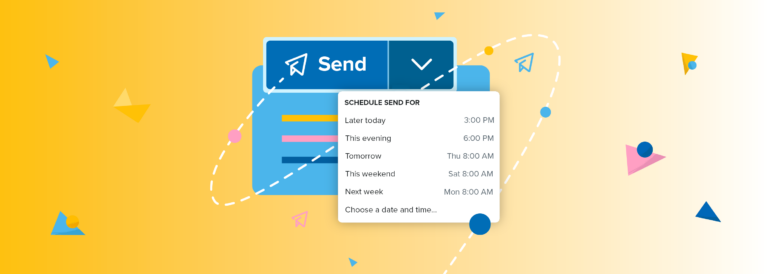
25 Dec 2023
Company
Many years ago, on December 25th, 2015, I wrote a blog post.

01 Sep 2023
Customer Stories
Fastmail customer, Xavier, gets the most out of his email account by using Fastmail Identities, Aliases, and Masked Email!